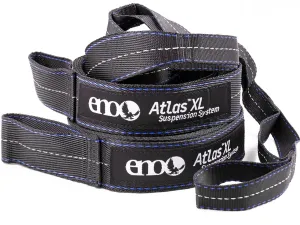- Create new home designs, kitchen renovations, bathroom updates and landscapes or use professional designer quality layouts that you can drop into your projects.
- The Professional Series contains a wealth of tools and top features, perfect for the Designer, Contractor and serious DIY person who wants to design a new home, landscaping, renovate, remodel and more.
- New tools, improved drawing methods, easy-to-use interface, and dynamic search tool makes it easy to design your project and find the materials you need.
- Choose from contemporary to modern style home plans from coast to coast, as well as thousands of materials textures, furnishing, and accessories to complete your 2D and 3D designs. Tips for "Building Green" are included with a selection of green objects and materials.
- Includes how-to video tutorials, user forum and technical support to provide help when needed.
PUNCH! HOME & LANDSCAPE DESIGN PROFESSIONAL!!
DESIGN BEAUTIFUL SPACES INSIDE AND OUT!
This complete home and landscape design software suite combine all the materials, tools, textures, furnishings, and accessories to help make building and landscaping projects a stunning reality. Use Punch! Home & Landscape Design Professional to quickly update or design entire homes and commercial buildings; plan kitchen renovations, bathroom renovations, basement remodels, landscape; create outdoor living spaces, decks, patios, pools and get fast results for professional-level or serious DIY home projects.
FEATURES EXCLUSIVE TO PROFESSIONAL AND ARCHITECTURAL VERSIONS:
- Window Designer
- Door Designer
- Trim Designer
- Custom Edging and Bed Borders
- Outdoor Kitchen Custom Cabinets
- Site Planner (Property Line Coordinates)
- Pool Designer
- Automatic Gables
- Fence Designer
- Dormer Tool
- Framing
- PhotoView Editor
- Animation
- Symbol Editor
- Section Detailer
- Reflections
HELPFUL HELP FEATURES:
Punch! Home & Landscape Design Professional helps to quickly create 3D home plans and 2D home plans for kitchens, baths, and landscapes with professional designer quality layouts that quickly drop into projects. Feature-packed v21 offers thousands of materials, textures, furnishings, and accessories and makes it's even easier to find those materials with a dynamic search tool that quickly searches for the perfect furnishing, paint, texture, or accessory with ease. V21 goes the extra environmental mile with tips for Building Green that includes a selection of green objects and materials. To help with all this designing power, v21 also comes with an Integrated Interactive Help System to make finding and using the right tool easier than ever.
Punch! Home & Landscape Design Professional v21 - New Features:
ENHANCED PERFORMANCE!
64-BIT VERSION:
Experience faster performance with new 64-bit processing. Handles large files with ease. Faster graphics rendering. Get the most out of your installed RAM for better memory use with fewer crashes.
2D PLAN DETAILING:
Punch v21 now provides extensive detailing tools suitable for annotating site plans, floor plans, elevation views, and providing other details required for proper construction and permits. These new tools include a Callout tool, Level Lines, Plan, Window and Door labels, and Note Markers. Also, numerous improvements to line styles and fill patterns provide greater ability to annotate and call out regions and areas of the drawing. All essential in accurately communicating design intent.
NEW CALLOUT TOOLS:
Define portions of the building model as details, sections, and elevations.
LEVEL LINES:
Add labels to drawing to callout important structural elevations when creating construction documentation.
LINE STYLES:
Ability to add labels to line styles.
NOTE MARKERS:
Identify building specifications such as framing requirements, pier locations, etc.
PLAN LABELS:
Add title lines to display Plan names; customize text alignment and font style.
WINDOW AND DOOR LABELS:
Add custom labels for use, for example, in identifying manufacturer name or model/part number.
2D OBJECT DETAILING:
FILL PATTERNS:
Newly added patterns, and a new rotate pattern option.
FILL PATTERN LIBRARY:
Expandable through downloadable content.
3D EDITING WITH ALL NEW PROFESSIONAL CAD TOOLS:
3D CUSTOM WORKSHOP PRO:
This new Punch! PowerTool adds over 90 professional CAD tools to Punch! Home Design. Its diverse feature set, consisting of 2D drafting, 3D modeling, editing, and data sharing tools allows the user to create virtually any object to complement their home design project. Objects created can be saved to your library and used with any of your home and landscape designs. Custom Workshop Pro can bring in popular CAD file formats such as SketchUp, 3D Studio, 3MF, STL, DAE, PLY, as well as Adobe Illustrator, PDF, SVG, TIFF, BMP, PNG, and JPG.
2D Drafting Features:
- Line Tools (8 methods)
- Arc Tools (5 methods)
- Circle Tools (7 methods)
- Ellipse Tools (5 methods)
- Polygon Tools (7 methods)
- Bezier Spline Tool Fillet/Chamfer (5 methods)
- Spline Fill
3D Modeling Features:
- Primitives (6 types)
- Extrude, Lathe, Skin, Cover
- Booleans (Add, Subtract, Intersect)
- Subdivision (Add Loop, Fill, Bridge, Inset)
- Split & Slice
Modification and Editing:
- Align, Group, Ungroup, Copy, Paste
- Transformations (Translate, rotate, scale, mirror, along a path)
- Arrays (Polar and Rectangular)
- Magnet Tool
Data Sharing:
- DWG/DXF
- SketchUp
- 3D Studio
- 3MF
- STL
- DAE
- Ply Adobe Illustrator
- PDF, SVG, TIFF, BMP, PNG, JPG
USABILITY IMPROVEMENTS:
LogiCursor anticipates your moves with visual feedback Gripper anticipates your moves with visual feedback View Navigator, Zooming, Panning, Orbits Inspector for parameter edits Keyboard shortcuts Layer Manager, Select Mask, Show/Hide (7) Verify Distances, Perimeters, Areas, Volumes, and Angles Drag and drop texture library.
EVEN MORE FREE CONTENT!
2D HOUSE PLANS:
Save hours of design time by using professionally drawn single and two-story house plans as 2D tracing layers which can then be automatically viewed as a 3D design. 250 plans from which to choose!
POWERFUL VISUALIZATION & RENDERING:
Create even more stunning renderings with new LightWorks Skylight, Area, and Custom Object lighting options. These enhancements are ideal for creating dynamic, photorealistic Interior Designs, allowing you to more effectively communicate your design ideas to your client, or your interior designer, builder, or contractor.
360 ONLINE VIEWER:
View or share your Punch! 3D Models in your web browser on any device! A great way to collaborate and share your design ideas with clients or with interior designers/builders. Simply render a room and Export it to the Punch! Online Viewer, to see a 360 view, including the floor and ceiling! See Demo.
NEW LIGHTING AND RENDERING OPTIONS:
Create even more stunning photorealistic renderings with new LightWorks Custom Object, Area, and Skylight lighting options.
INTEROPERABILITY SUPPORT FOR POPULAR 3D FORMATS:
3D EXPORT SUPPORT:
OBJ with Textures and STL are now available as file export options.
Minimum System Requirements:
- Operating System: Windows 10, Windows 8, Windows 7
- Processor: 64-bit
- Memory: 4GB
- Storage: 3GB available space
- Additional Requirements: Windows 10, 8, or 7. Intel or compatible 1.0 GHz 64-Bit processor or higher (multi-core processor supported), 1 GB of RAM, 4 GB or more recommended, 3 GB of Hard Disk Space, VGA Video Card displaying at least 1024x768 with 32-bit color, DVD-ROM drive for media installations only, Mouse with wheel recommended, 256 MB Video Card Memory, Internet access and Internet Service Provider account required Administrator privileges are required to properly install the program on Windows 10, 8, or 7. User is responsible for all Internet access fees and phone charges.
- Date First Available : September 8, 2020
- Manufacturer : Encore Software, LLC




![Punch! Home & Landscape Design Professional v21 - Windows [PC Download]](https://www.outdorimact.shop/image/punch-home-amp-landscape-design-professional-v21-windows-pc-download_4tYFK6_1.webp)